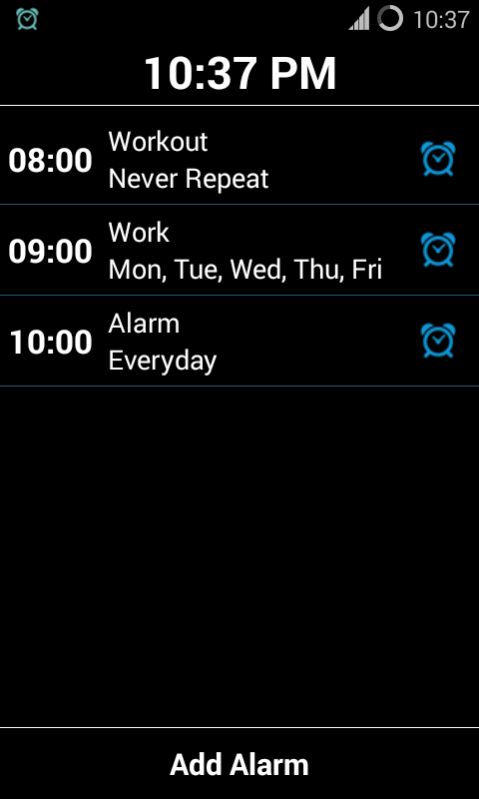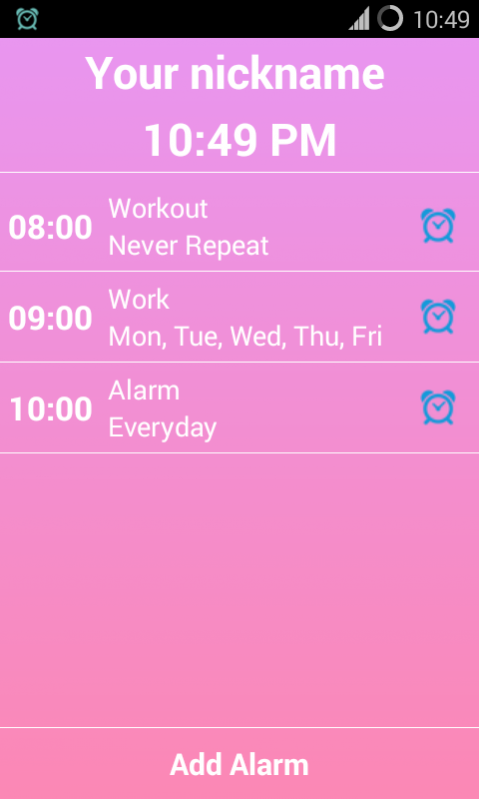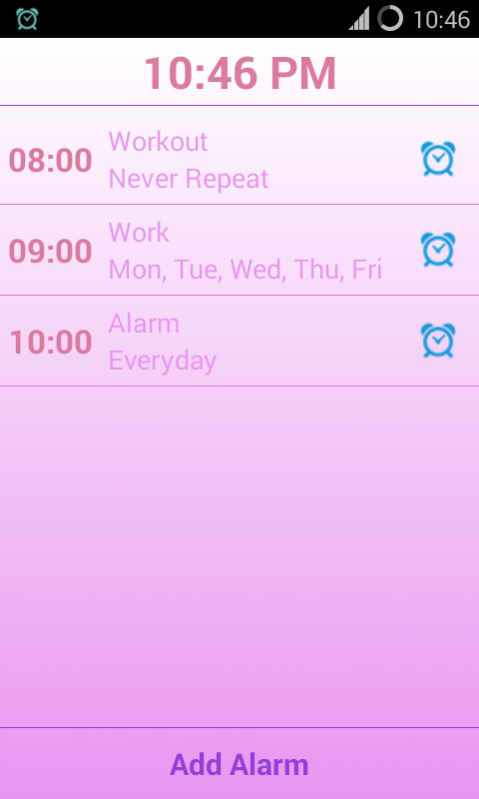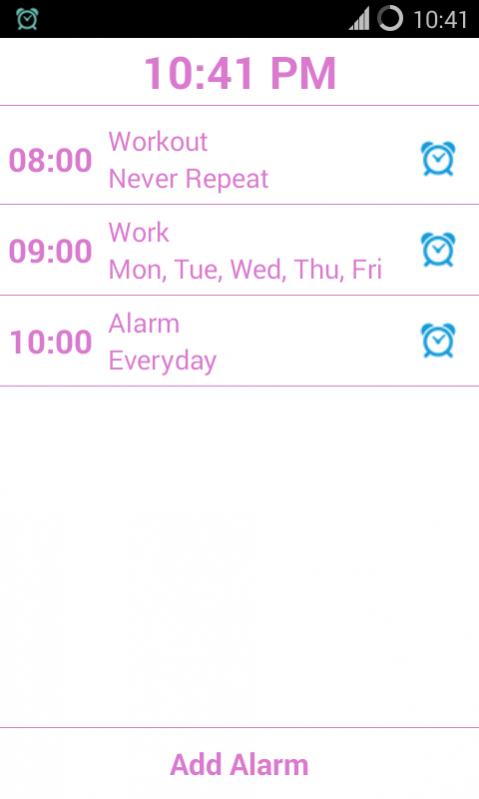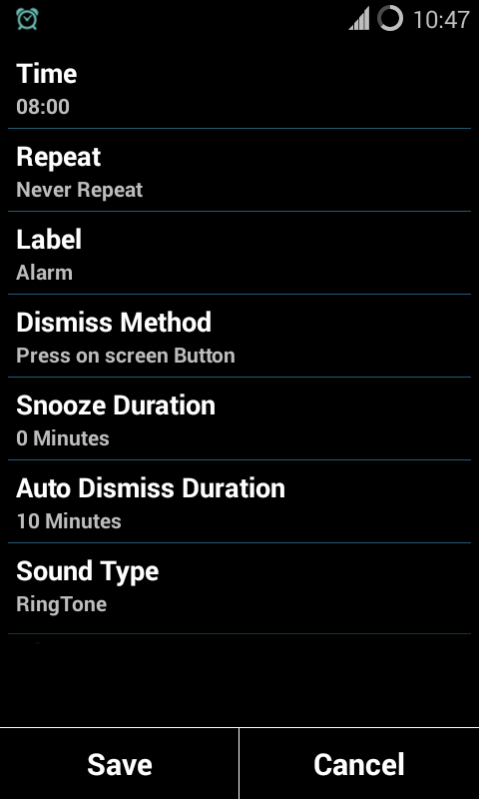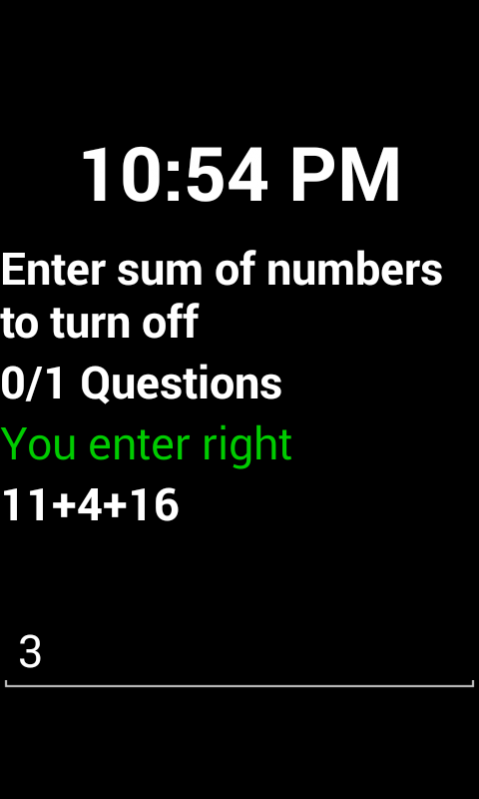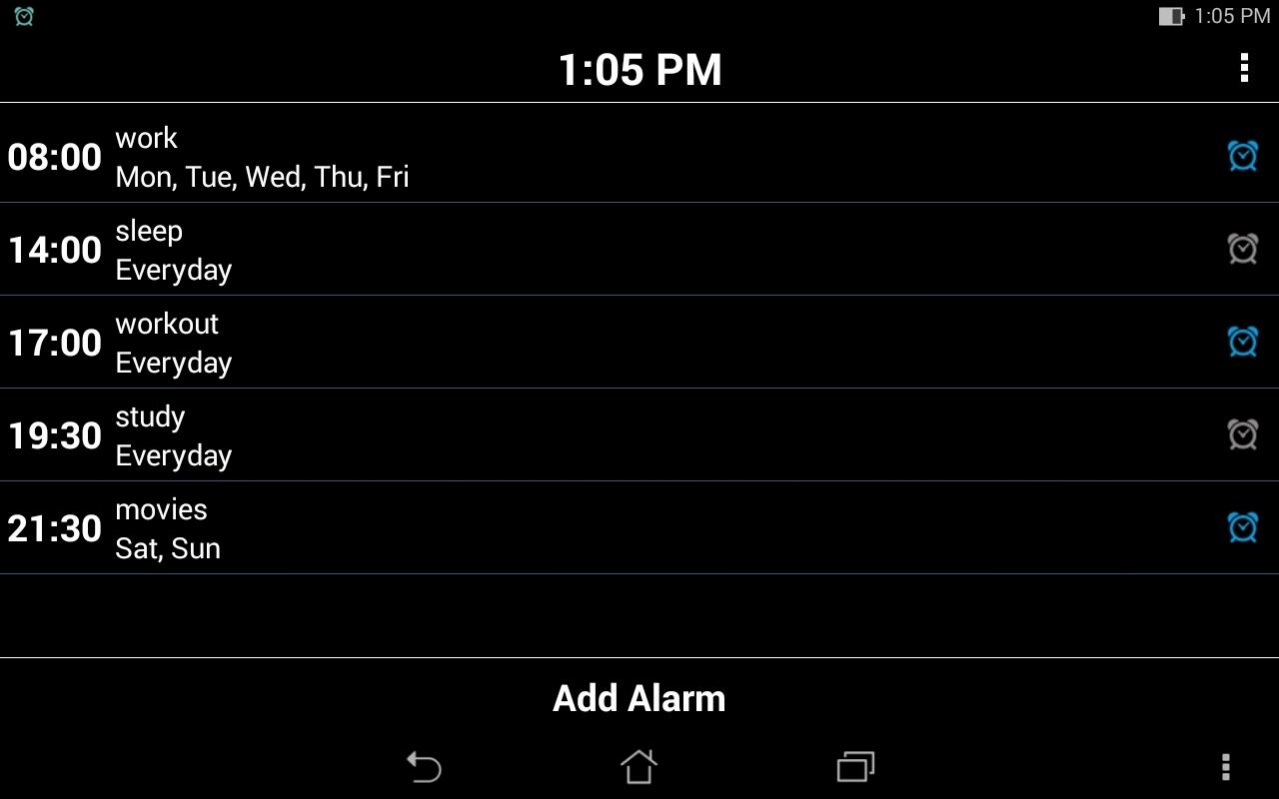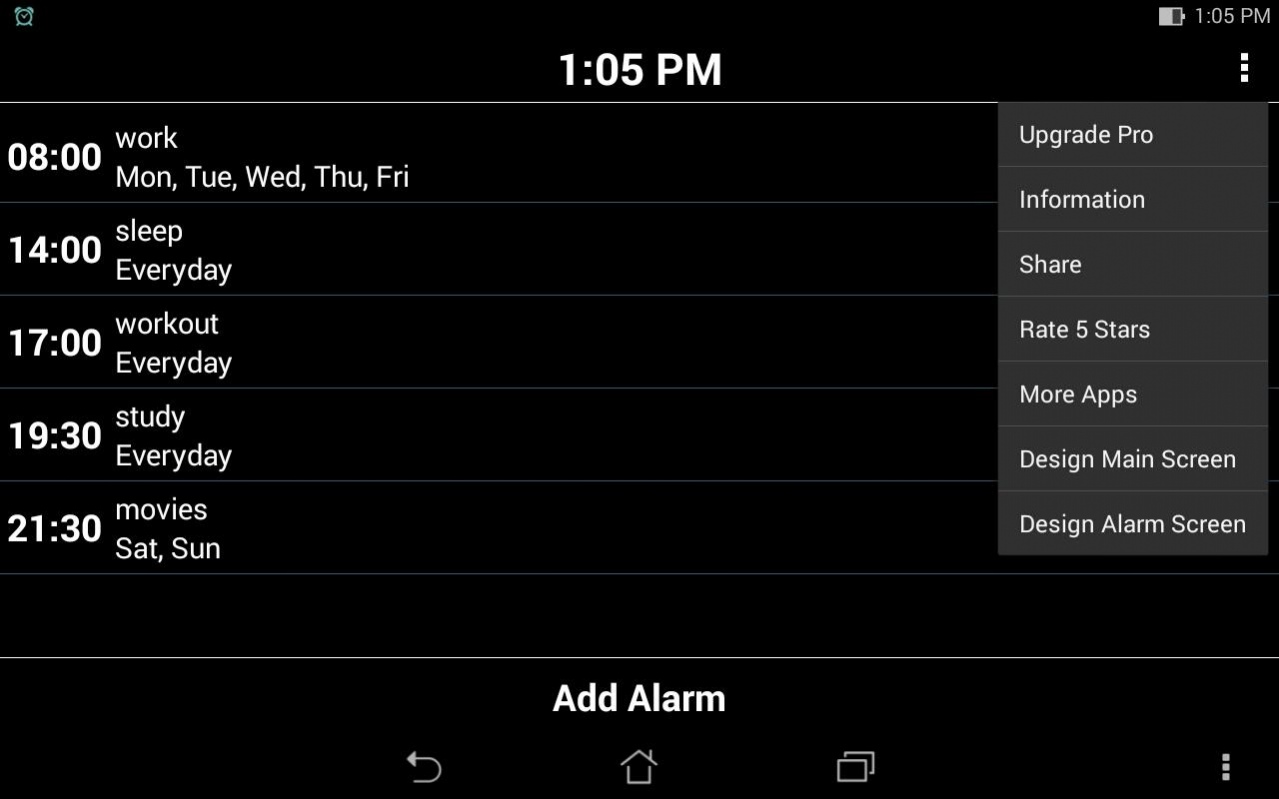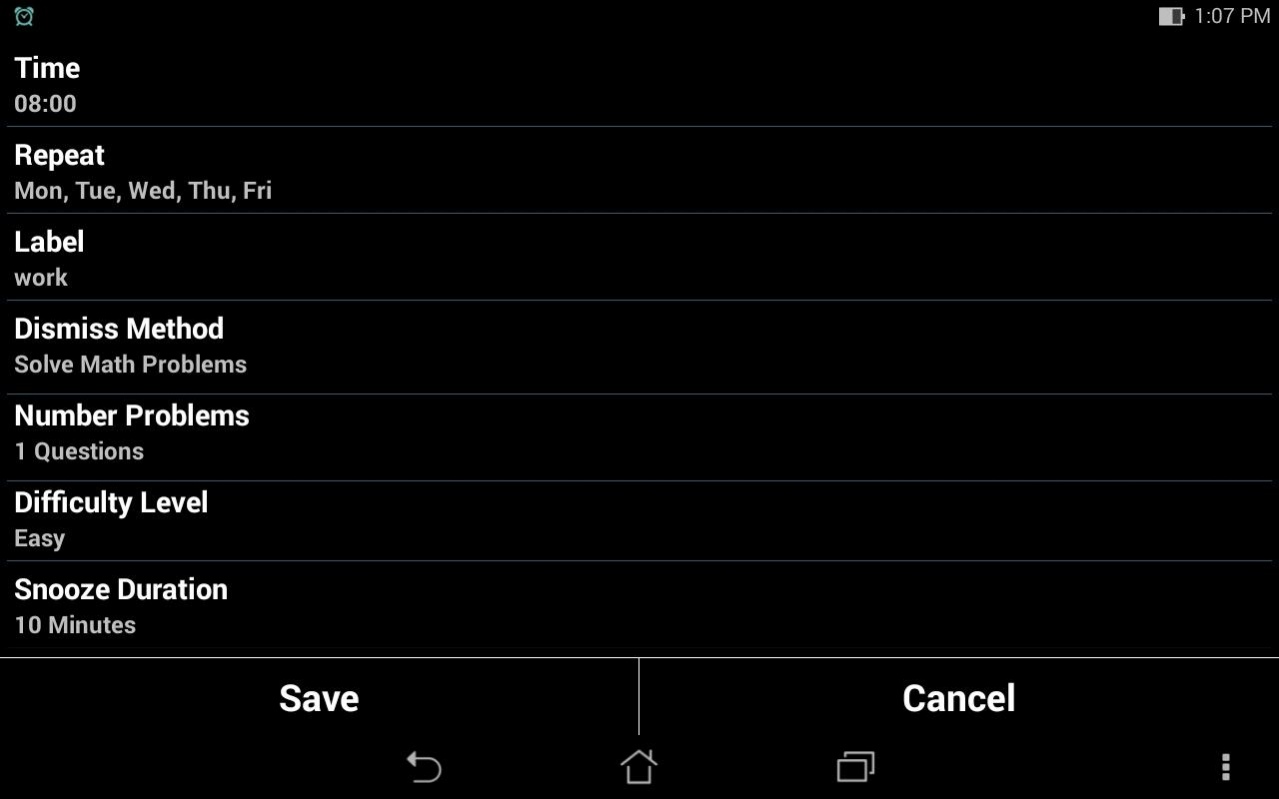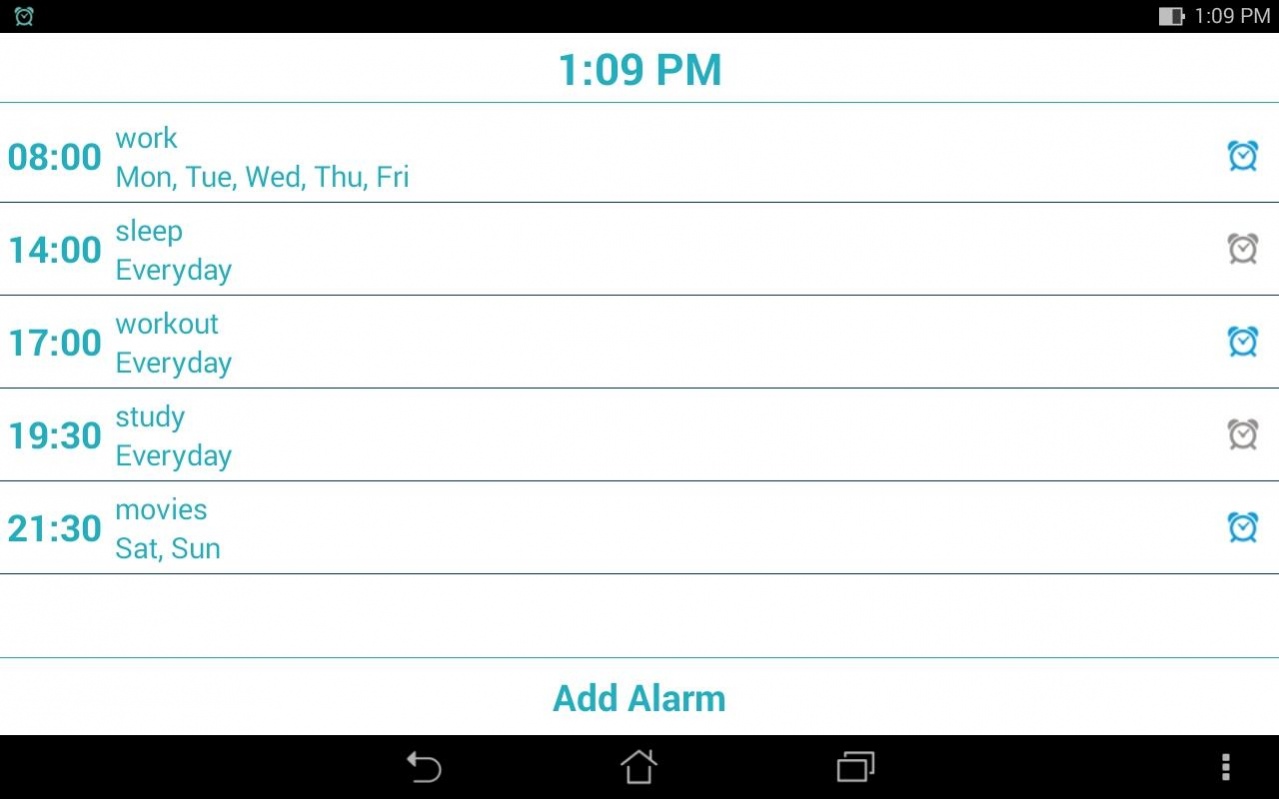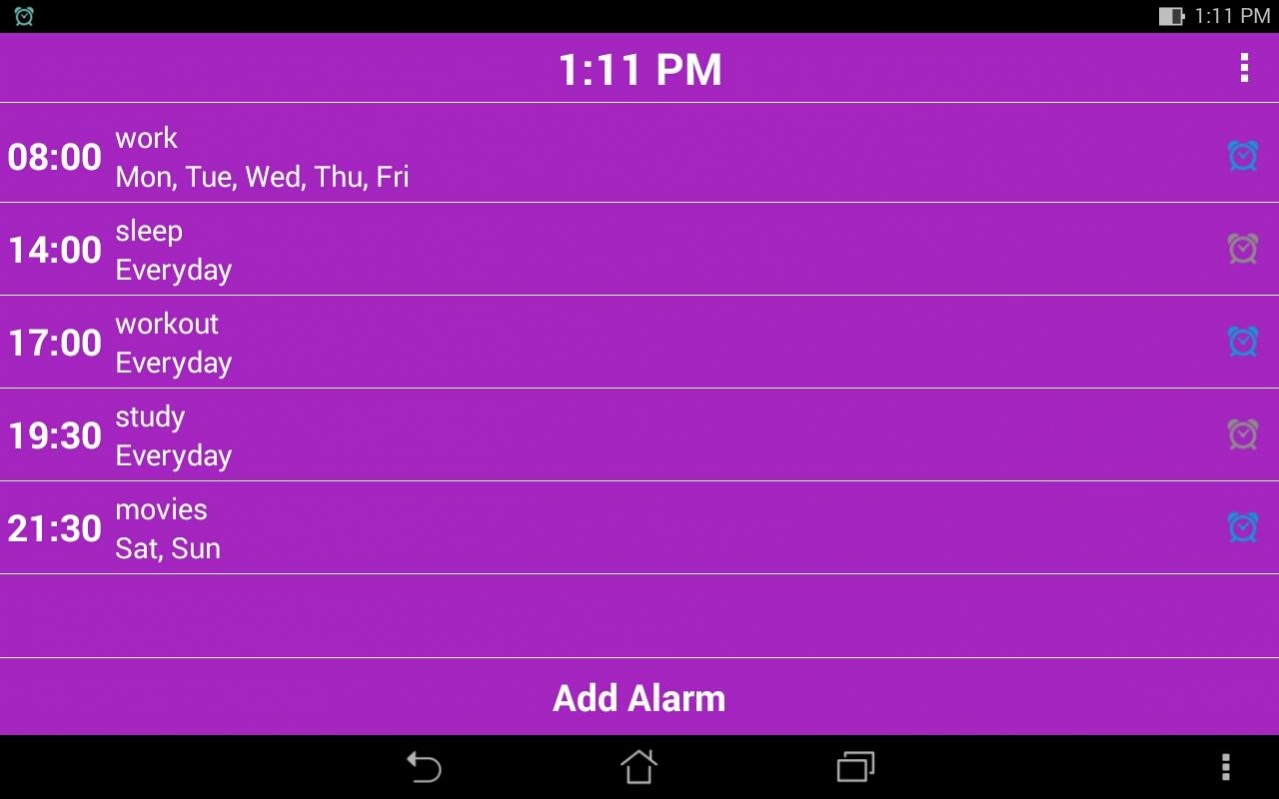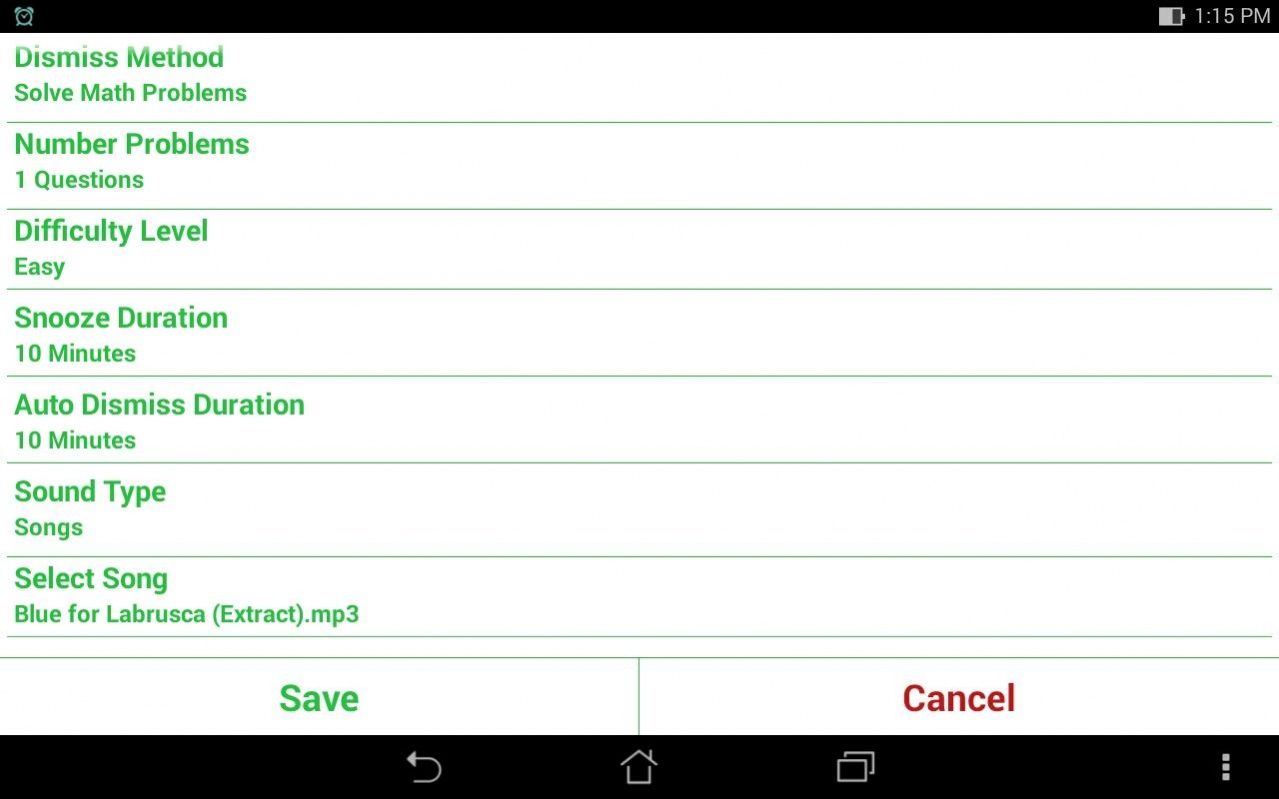Smart Alarm Clock - Pro 2.2
Paid Version
Publisher Description
Introduction:
"Smart Alarm Clock -Pro ” is a smart application help you never be late and show your personal style. Have you ever been late? Because you did not set alarm or you set alarm but you turned off your alarm only to fall back to sleep. Do you want to use a simple interface application and this can be designed by yourself. If the answer is YES, Smart Alarm Clock is built for you.
Main Functions:
-Simple interface (Interface can be designed by yourself, showing your personal style)
-Repeat each day in week.
-Auto dismiss within limit time.
-3 Dismiss methods:
-----Press on screen button
-----Enter numbers ( avoid turn off alarm when you do not complete wake up )
-----solve math problems ( avoid turn off alarm when you do not complete wake up )
-Alarm by Ringtones
-Alarm by Songs
-Change Volume
Support languages: English, Tiếng Việt, Deutsch, French,中文, हिंदी.
Note:
If you like Smart Alarm Clock - Pro, you can support us by rating app, sharing app, and downloading other apps
If you have any questions or new idea to improve this application, please sending to
email: trunglehuynh@gmail.com
About Smart Alarm Clock - Pro
Smart Alarm Clock - Pro is a paid app for Android published in the Food & Drink list of apps, part of Home & Hobby.
The company that develops Smart Alarm Clock - Pro is Galaxy Lab. The latest version released by its developer is 2.2.
To install Smart Alarm Clock - Pro on your Android device, just click the green Continue To App button above to start the installation process. The app is listed on our website since 2017-12-01 and was downloaded 19 times. We have already checked if the download link is safe, however for your own protection we recommend that you scan the downloaded app with your antivirus. Your antivirus may detect the Smart Alarm Clock - Pro as malware as malware if the download link to galaxyapplication.com.AlarmClockVersionPro is broken.
How to install Smart Alarm Clock - Pro on your Android device:
- Click on the Continue To App button on our website. This will redirect you to Google Play.
- Once the Smart Alarm Clock - Pro is shown in the Google Play listing of your Android device, you can start its download and installation. Tap on the Install button located below the search bar and to the right of the app icon.
- A pop-up window with the permissions required by Smart Alarm Clock - Pro will be shown. Click on Accept to continue the process.
- Smart Alarm Clock - Pro will be downloaded onto your device, displaying a progress. Once the download completes, the installation will start and you'll get a notification after the installation is finished.